by Raven T.
Tumblr is famous being the most used website for picture and image loving people.
Contents
We all use various styles of GIFs and amusing photos to enjoy another life and more social experience on social media. It is a common social media site that has a massive volume of traffic. Tumblr is a perfect place to get interesting GIFs and memes for all your social needs. Even so, in recent years, the rate of (not safe for work) NSFW posts on the platform has significantly increased. So, several blogs with adult contents for instance are filtered with a Safe Mode alert. This site is mainstream among many young people today. They post arts, crafts, photos, interesting GIFs and many more interesting stuffs every day. Also, blog owners and organizations hunting for appropriate images to use Tumblr. The site provides a search bar which enables you to browse for the desired photos easily.
Despite all that attention it gets, Tumbler is also a huge outlet for young people to post and check out lots of adult content. Though, a lot of people do not really like online restrictions but when it comes to, it is quite understandable. This is because no one wants NSFW content coming up in your searches while at work. If you are a user and you probably are not interested in seeing adult content or NSFW content popping up in your search results while surfing, then you may not worry. But it is not for every user, which is why Tumblr safe mode can be turned on and off. Automatically, Tumblr has the Safe Search switched on at default. This Secure search feature at default helps maintain a controlled content while surfing. This is to make sure that there are no adult content popping up in your search results. But then again, it is your personal choice, and as an adult. So, you may choose to get some adult contents while on searching. This is why the option of switching the safe mode on and off comes in. That is why you need to know how to do this so you get to choose if you want to see those posts or not.
We will now share different ways you can switch off your safe search. The first step to do this is to log into your Tumblr account.
Here, we describe three different ways to disable the Tumblr Safe Mode. Each off these processes vary for different devices being used. For example, how to disable Tumblr safe mode on your PC, android device and iOS devices.
The following steps will guide you on how you can disable Tumblr Safe Mode feature on your web browser.
Please note that this is only for web users using personal computers for Tumblr.
The following steps will guide you on how you can disable Tumblr Safe Mode feature on your android devices.
The following steps will guide you on how you can disable Tumblr Safe Mode feature on your iOS devices.
No! But it can be done by using some websites that will enable you use Tumblr by bypassing these restrictions on Tumblr. So, if there is an NSFW or adult Tumblr blog you want to access, you can use these sites without having to open a Tumblr account. You just have to visit any of those websites to gain uncontrolled access to the contents you want. What those websites do is mimic the functionality of the Tumblr browser to explore the controlled contents. So, it does not need extra settings to use. When you use these sites there is to need for you to log-in your account on Tumblr or on the website. Just type in the domain web of the site, enter, then access the blogs and contents you want. It is that simple. This cannot be done on the App. It can only be done on browsers in your PC on your devices.
Below are those websites:
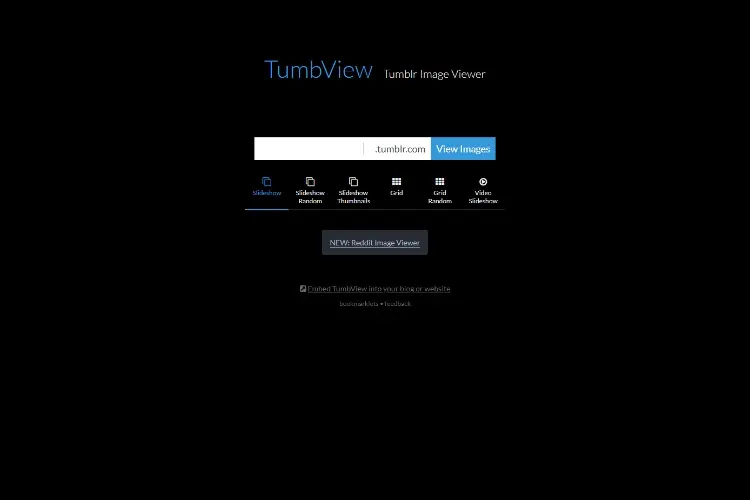
TumbView is a good site with no limits on browsing Tumblr blogs. It features a simple, compact user interface that allows fast surfing. You only need to input any blog's name and it will display a series of images and GIFs with the corresponding thumbnails. Scan through these search results to find whatever you are looking for. Once you have found it, click on the thumbnail and it will load the image in full resolution.

GramUnion is also an incredible site that requires no restrictions or account log-in to access any Tumblr blog. Just type in the blog name in the search bar on this website and a list of results will be shown to you. You can filter out the results and even use hashtags to find some content. Also, the website's UI is also very nice.
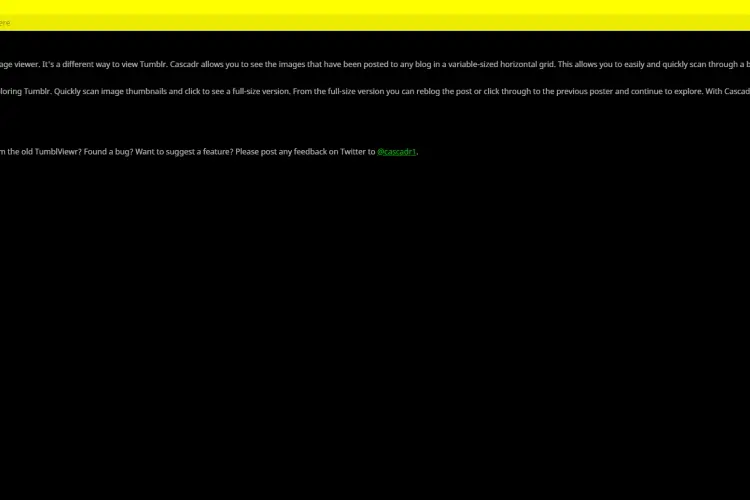
Cascadr is a good site with no limits on browsing Tumblr blogs. It features a simple, compact user interface that allows fast surfing. You only need to input any blog's name and it will display a series of images and GIFs with the corresponding thumbnails. Scan through these search results to find whatever you are looking for. Once you have found it, click on the thumbnail and it will load the image in full resolution.
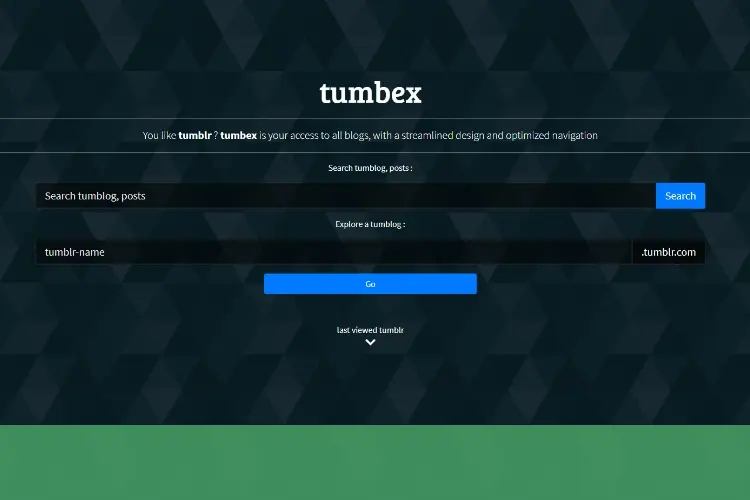
Tumblex is also an incredible site. This site gives users the opportunity to personally browse for contents. This site displays pictures in a much more personalized layout. On this site, it is simple to navigate and also allows you gain enjoyment from the blogs on Tumblr. It gives you the avenue to choose your quality level. One unique feature about this is that it allows users log in to their account on Facebook and Google.
In conclusion, the above procedures are well explained and easy to follow. You should now be able to turn off Tumblr Safe Mode on your web browser, Android devices or iOS devices. And you can now access all the website's restricted NSFW content. This is only possible if you are an adult, so if you are too young now, you have to wait until you're 18.

About Raven T.
Reven T. is a highly influential fashion blogger known for their impeccable style, insightful fashion tips, and captivating content. With a passion for all things fashion, Reven has established themselves as a prominent figure in the industry, gaining a substantial following on various social media platforms.
 |
 |
 |
 |
Best Topics of the Day
Your lucky day! Visit FREE Gifts GiveAways for it. Whitelist the AdBlocker to get more Free Rewards
Then click anything below to proceed
 |
 |
 |
 |