by Raven T.
20 Best Free and Affordable Video Editing Software In 2023 - The video editor has become more important with time. You can use a video editor for editing your videos. It will allow you to add various effects to your video. But, it is hard to find the right video editor for your program. There are hundreds of video editors available in the market. You can use software like Final Cut by Apple or Adobe Premier Pro. But, these tools are very costly. Also, they have a deep learning curve. Hence, these tools are mostly used by professionals.
Contents
If you are a beginner, then you should look for simple video editors. These tools will help you in learning the basics of video editing.
There are hundreds of video editors available in the market. Thus, it is hard to pick the perfect video editor. In this article, we are going to talk about the best video editor available in the market. Most of these video editors are ideal for beginners. But, we have also included some professional video editor on this list. Thus, this list is perfect for both professionals and beginners.
Some of these tools are free to use. If you are low on budget, then free video editors are perfect for you. They have limited features. But, still, they can edit your videos. Some of the best video editors available in the market are:
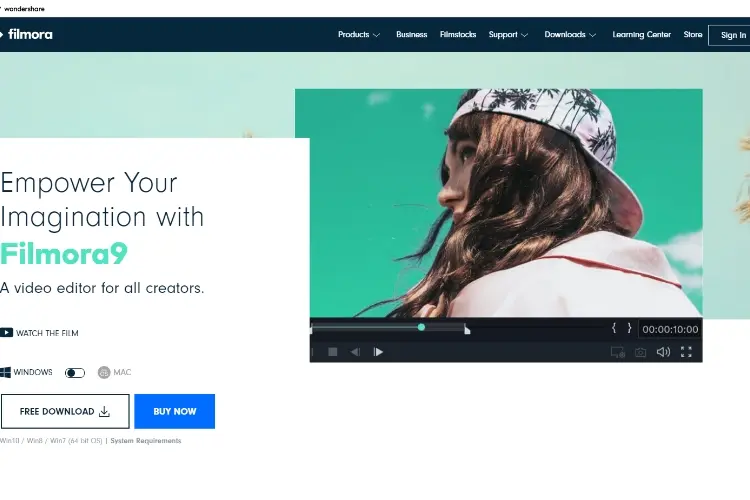
· Platform: Mac and Windows
· This software is best suited for quick video editing. If you are a beginner or YouTuber, then this tool is perfect for you.
Filmora9 is a very famous product of Wondershare. I have personally used Filmora9 for my youtube project. The best thing about Filmora9 is that it is very easy to use. Thus, even beginners can use it. It also offers most of the professional features. Hence, this tool is also perfect for professionals. Wondershare is updating their product regularly. After the recent update, Filmora9 is one of the best video editors available in the market.
Key features of Filmora9:
Filmora9 also supports exporting, editing and importing 4K videos. Thus, this tool is perfect for YouTubers. If you have a slow computer, then Filmora9 will create proxy copies of your video. This will ensure that your computer won't struggle while editing your videos. Filmora9 will also make sure that the quality of these proxy copies is the same. It will even allow you to modify the playback quality of your video.
However, Filmora9 is not completely free. If you are using the free version of Filmora9, then there will be a watermark in your video. The paid version of Filmora9 is very affordable. Thus, most people can afford this video editor. Also, you don't need to worry about the limited time period of the free trial. You can use the software whenever you want. Also, the software is very easy to learn. Even a beginner can master this software. Wondershare is also adding new features to the video editor. Thus, Filmora9 is only going to get better with time.
The only disadvantage of Filmora9 is that it is only supported by the 64-bit version of Windows 10/8/7. You can't run this video editor on your 32-bit machine. Also, it is supported by Mac OC X10 or new versions.
Features of Free Version:
Features of Paid Version:
The best thing about Filmora9 is that they have separate paid versions for Educational, business, and individual purposes. Thus, you can buy the paid version according to your needs. The price for an individual license is:
If you are running a business, then the business license is perfect for you. The price of a business license is:
· Lifetime: You can buy this license for $139.99. However, you can use it only one PC. It will remove the watermark from your video. Also, all the features are unlocked in this version. You will get free tech support from the vendor. Also, you will get future updates for free. You will also get access to an enterprise deployment solution. Filmora9 has also added built-in effects for business use.
If you are a student, then you can buy a student license for $7.99. You should buy an educational license for getting a discount. First, you need to click on this link. After that, navigate to the Educational tab. You need to enter our details in the form. Filmora9 will contact you after one day.
The Mac version has different pricing. The individual plans for Mac are:
Pros of Filmora9:
Cons of Filmora9:
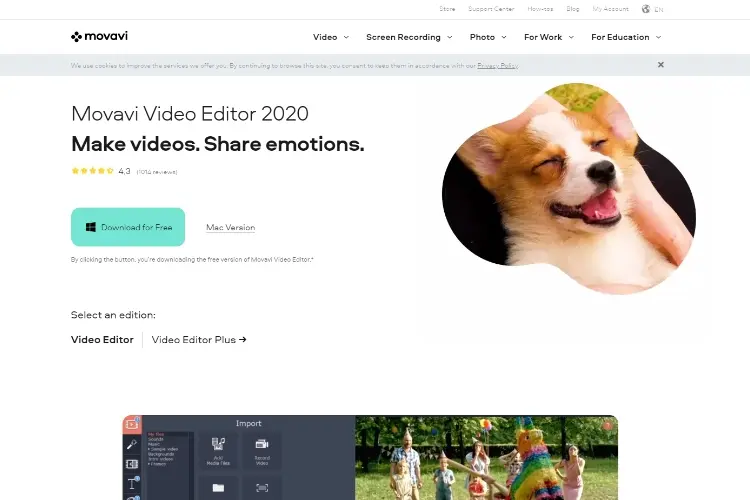
· Platform: Mac and Windows
· This software is best suited for general-purpose video editing.
Movavi Video Editor 15 is another great option for beginners. I have personally tried some products from Movavi. They are doing an amazing job with their products. This tool is perfect for those people who are starting their video editing career. If you want something that is easy to use, then this tool is perfect for you. It offers various features to users like:
Movavi Video Editor offers many more features to its users. It is also one of the most affordable video editors available in the market. You can also edit 4k videos in this video editor. It also offers multi-language support. The best thing about this tool is its simple interface. They offer various tutorials to their users. Thus, you can easily learn about this software. This software is also more affordable when compared to other video editors. Thus, this video editor is perfect for most of the beginners.
The only disadvantage of this video editor is that its User interface is not polished.
Features of Free Version:
Pricing of Premium Versions
Pros of Movavi Video Editor:
Cons of Movavi Video Editor:
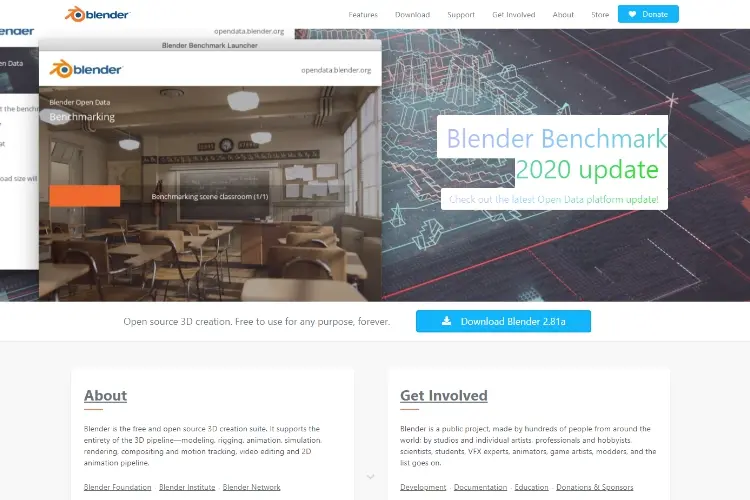
· Platform: Mac, Linux, and Windows
· This software is best suited for professional use.
We are going to talk about some free video editors now. There are many great free video editors available in the market. One of the best free video editors available in the market is Blender. It is also one of the most popular video editors available in the market. Blender offers one of the best features to its users. Thus, it is the most famous video editors available in the market.
The best thing about Blender is that it is completely free. It is also open source. Thus, developers around the world are working on it. Some of the features offered by the Blender are:
The best thing about Blender is that it is supported by most of the platforms. You can use it on Windows, Mac or even Linux. If you are only going to edit your videos, then this tool is going to be simple for you. However, you need to practice before using the advanced features of this tool. Blender is open-source software. Thus, it is completely free.
The only disadvantage of Blender is that it is heavy on your CPU and GPU. You can only use this software if you have a good GPU.
Pros of Blender:
Cons of Blender:

· Platform: Mac, Linux, and Windows
· This software is best suited for 4k video editing.
Shotcut is an excellent open-source video editor. It is also completely free. Also, developers around the world are working on this project. Shotcut already has a lot of buzz in the market. We have personally tested this software. It is one of the best video editors available in the market. Some features of Shotcut are:
Shotcut is already loved by most of the video editors. It offers the best User interface to its users. Thus, even beginners can easily edit their videos. Also, you will get access to some of the best video filters. You can use these video filters for editing your video. Also, you can edit these filters according to your needs. Shotcut supports most of the file formats. Thus, you can edit any type of video you want. It is also available on most of the major platforms.
The only disadvantage of this tool is that it doesn't come with pre-made profiles. Thus, you need to configure your own profile.
Pros of Shotcut:
Cons of Shotcut:

· Platform: Windows
· This software is best suited for non-linear video editing.
VSDC is another great option available in the market. However, it is only available for Windows users. Most of the windows users are already using this video editor. The software offers both free and paid versions to its users. If you want to use the software for professional use, then you can go for the paid version.
VSDC offers many features to its users. Some of the best features of VSDC are:
It also offers many more features to its users. You will get access to a huge list of features. Thus, it is one of the best video editors available in the market. Also, you can start using this software without paying anything. It has a huge collection of video effects. You can test these video effects without buying the paid version. Also, there is no trial period or watermark in the free version. In the paid version, you will get access to additional tools. However, the free version is enough for editing your videos. Thus, it is the perfect solution for most of the video editors.
The only disadvantage of this software is its deep learning curve. If you have never used a video editor before, then you need to learn about basics first.
Paid Version:
Pros of VSDC:
Cons of VSDC:
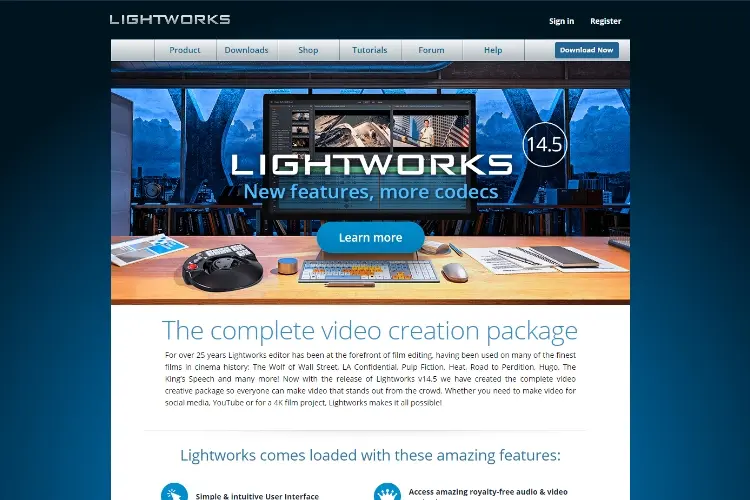
· Platform: Windows, Linux, and Mac
· This software is best suited for overall video editing.
Lightworks is perfect for those people that are looking for a free video editor. It is available on all platforms. Thus, anyone can use it. You don't need to worry about the compatibility issue. Lightworks is a very old video editing software. Thus, it is already loved by video editors.
Some of the features of Lightworks are:
The best thing about this tool is that it has a huge list of video effects. The free version of this tool also has all the important video editing features. Thus, you can edit your video using a free version also. The editing process is also very fast. Also, you can customize the user interface according to your needs. There are tons of tutorials available on the internet. Thus, you can easily learn this software. This software is perfect for both professionals and beginners.
The only disadvantage of this software is that it doesn't have granular audio controls.
Free Version
Premium Version
Pros of Lightworks:
Cons of Lightworks:

· Platform: Windows, Linux, and Mac
· This software is best suited for basic video editing.
Most people think that video editors must have hundreds of features. But, Avidemux has completely busted this myth. If you want to quickly edit your video, then Avidemux is perfect for you. Most people don't need access to advanced features. Thus, this tool is perfect for most of the beginners.
This software doesn't offer advanced features to its users. However, it offers most of the basic features to its users. Some of the features of Avidemux are:
The best thing about Avidemux is that it is completely free. Thus, it is a perfect tool for beginners. This software can also run on most of the platforms. Hence, you don't need to worry about compatibility issues. Also, you don't need a powerful GPU or CPU for running this software. It will run smoothly on an old computer also. Avidemux also has a simple user interface. Thus, you can easily learn it.
The disadvantage of Avidemux is that its user interface is out-dated. Thus, you need to invest some time in learning about some features. However, you can still use most of the features easily.
Free version
Pros of Avidemux:
Cons of Avidemux:
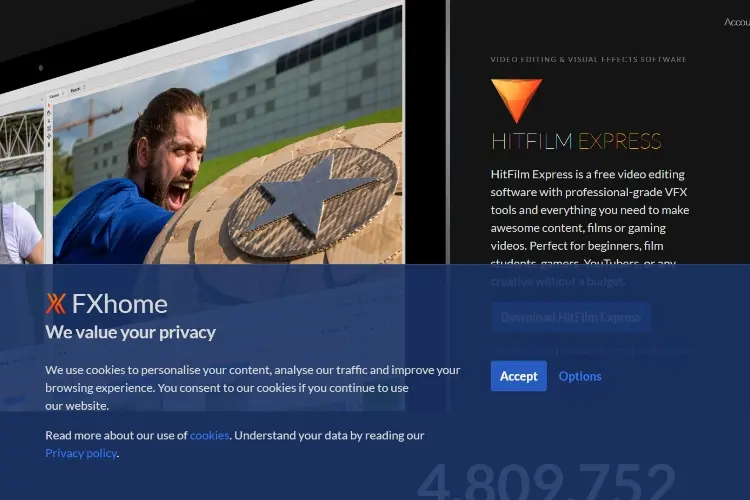
· Platform: Windows and Mac
· This software is best suited for YouTubers and Bloggers.
HitFilm Express is another free video editor available in the market. If you are a beginner, then this video editor is perfect for you. It is very easy to use. Thus, even beginners can use this tool.
It also offers various features to its users. HitFilm Express offers more features when compared to other free tools. Some of the features of HitFilm Express are:
It is one of the best free video editors available in the market. Most free video editors only offer basic features to users. However, HitFilm Express offers many advanced features to users. This tool comes with a very good timeline editor. You will also get access to various playback options. It will also allow you to do the editing while importing your files. This feature will help you in saving a lot of your time. The free version offers most of the features that are in the paid version.
However, this software is not completely free. You can buy some add-on features for improving its functionality. If you are using an old computer, then the export speed will be a little slow.
Free Version
· You don't need to worry about watermarks.
Paid Version
· You can buy extra add-ons starting from only $10.
Pros of HitFilm Express:
Cons of HitFilm Express:
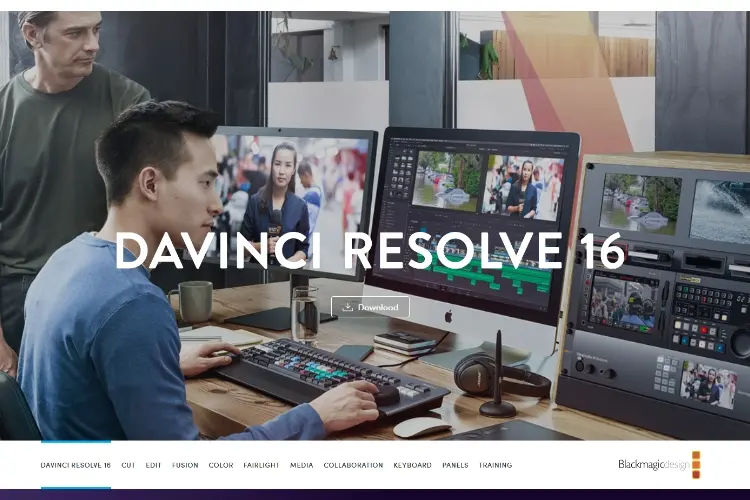
· Platform: Windows, Mac, and Linux
· This software is best suited for color correction.
DaVinci Resolve has a very weird name. However, it is one of the best video editors available in the market. This software is perfect for those people who want to make their videos more artistic. Thus, it is perfect for professionals and artists.
This software offers various features to its users. Some of the features of DaVinci Resolve are:
It can support Black Magic RAW files.
You will also get access to color grade.
You will also get access to collaborative tools.
You will get access to proper tutorials for learning.
DaVinci Resolve offers most of the video editing features to its users. It offers great features like pro audio and Multicam editing. You can also edit your UHD videos very easily. DaVinci Resolve also gives access to the node system. This will help you in controlling the editing process. The color grading and correction is also extremely precise.
There are a few disadvantages of DaVinci Resolve also. This software has a steep learning curve. Thus, beginners need to invest a lot of time in learning this software. Also, you won't access to 4K video in the free version.
Free Version:
Paid Version:
· You can buy the paid version for $299.99.
Pros of DaVinci Resolve:
Cons of DaVinci Resolve:

· Platform: Windows, Mac, and Linux
· This software is best suited for beginners.
If you are looking for a free and open-source video editor, then this software is perfect for you. Openshot also offers many features to its users.
Openshot offers many amazing features to its users. The best thing about this tool is that it is completely free. Some of the features of Openshot are:
Openshot is perfect software for beginners. It has a very simple user interface. Thus, it is very easy to use. You don't need to worry about figuring out the confusing toolbox. It is completely free and open-source software. You can also use it on multiple platforms. Thus, it is the perfect video editor available in the market. It offers many audio editing features to users.
However, there are some disadvantages to using Openshot. You need a very powerful computer to run this software. If you are using an old computer, then you should skip this software.
Free Version:
Pros of Openshot:
Cons of Openshot:
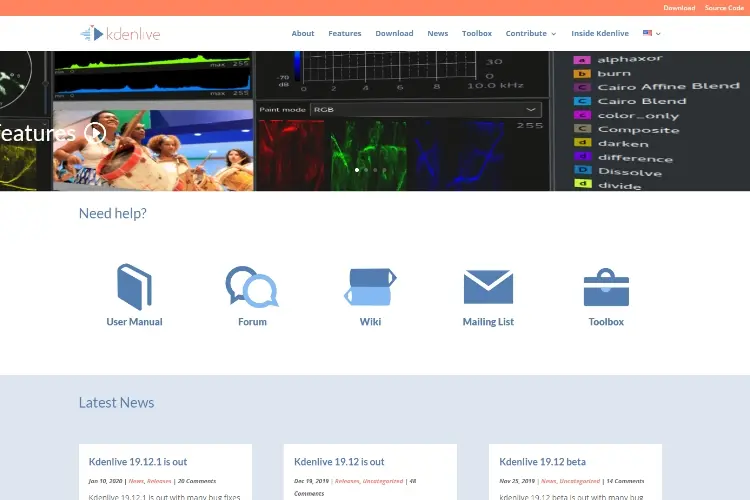
· Platform: Windows, Mac, and Linux
· This software is best suited for Linux users.
If you are looking for a free video editor, then KdenLive is perfect for you. It is completely free. Also, it is open-source software. It supports most of the major platforms like Linux, Mac, and Windows.
This video editor offers various features to its users. You will get access to various video editing features. Also, it is very easy to use this software. Some of the advantages of using KdenLive are:
There are many more advantages of using this software. The best thing about this tool is that it is completely free. Its user interface is also very flexible. You can customize it according to your needs. You will also get access to multi-platform video editing. Also, you will get access to a huge list of transitions and video effects. You can use these effects for free. The support system of this tool is best and works perfectly.
It is difficult to find any disadvantages of this software. However, it also has one minor issue. It processes Metadata very slowly.
Free Version
Pros of KdenLive:
Cons of KdenLive:
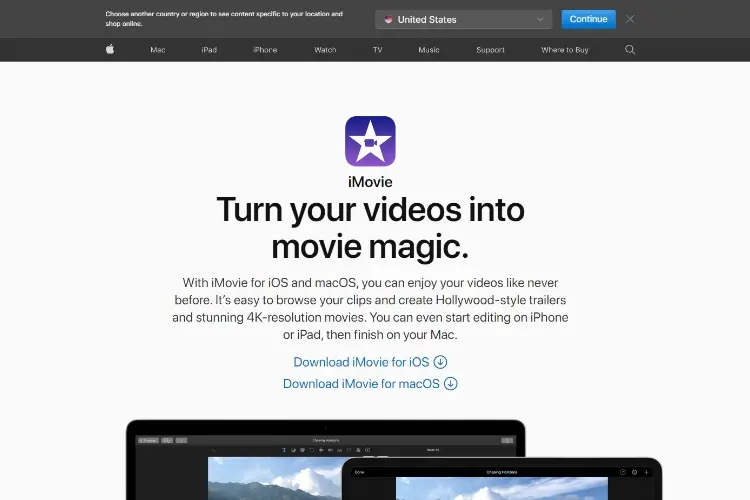
· Platform: iOS and Mac
· This software is best suited for Apple users.
If you are using iOS or macOS, then this software is perfect for you. It is one of the best video editors available for the Mac Platform. This software is also very old. Thus, it is perfect for beginner users.
Some of the features of iMovie are:
The iMovie has a very simple looking user interface. Thus, anyone can easily use it. The color matching feature works perfectly. Also, you will get access to many different themes. If you are looking for a chroma-keying tool, then this software is perfect for you. It also offers amazing tools to its users. This software also comes with the Theater feature. Thus, you can directly transfer your video to your Apple devices.
However, it still lacks some features. It doesn't support tagging. Also, it doesn't support multi-cam.
Free Version:
Pros of iMovie:
Cons of iMovie:
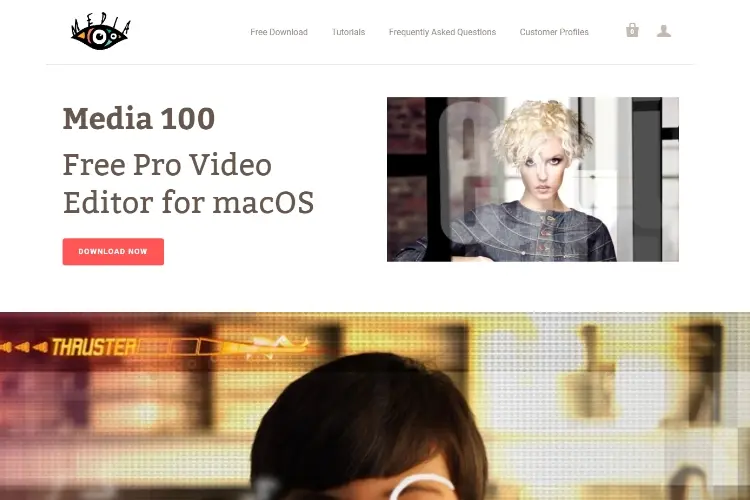
· Platform: Mac
· This software is best suited for post-production editing.
If you are using macOS, then this software is perfect for you. However, this software is different from other tools on this list. It is actually a complete video editing suite. Thus, the video editor has all the features that professionals use for editing videos. Some of the features of Media 100 are:
Media 100 is one of the best video editors for Mac users. It is also completely free. If you are low on budget, then this tool is perfect for you. It also supports multi-camera editing. Also, you don't need Apple hardware for running this software. It will run on any device that is running the Mac OS. This software also supports Boris RED. Thus, it is one of the best video editors available in the market.
However, there is one disadvantage of using this software. It is slow when compared to other video editing software.
Free Version:
Pros of Media 100:
Cons of Media 100:
· It can be slow sometimes.
Best Free Video Editing Apps For Mobile 2019
These were all the best video editing tools for desktop. Now, we are going to discuss mobile video editing apps. Mobile devices are becoming more important with time. Most of the creators are now using their mobile devices for editing their videos. Thus, they need a video editor for editing their videos.
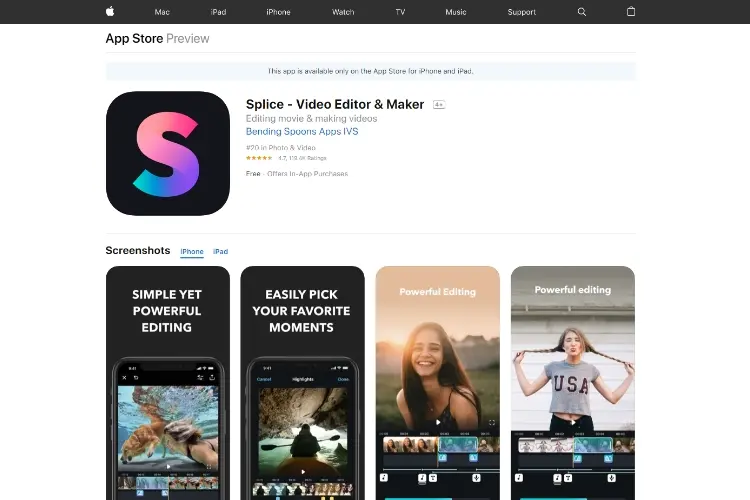
· Platform: iOS
· This software is best suited for quick video editing.
Most of the iPhone users already know about this app. It is one of the most famous video editing apps. The best thing about this app is that it is completely free. Also, you can do most of the video editing work in this application. You don't need to worry about using your computer. Some of the features of this application are:
The best thing about this app is that it is very easy to use. Thus, you can start editing your videos after downloading it. You don't need to learn about using this application. Also, this app will offer you free royalty music. Thus, you can add free music to your videos. It will also allow you to add your sound effects in the video. You can also add various transitions in your video. This app also allows you to upload your videos on Facebook, Instagram, and Youtube. It also works with images.
This app doesn't have any disadvantages. However, it is not available for Android users.
Free Version:
Pros of Splice:
Cons of Splice:
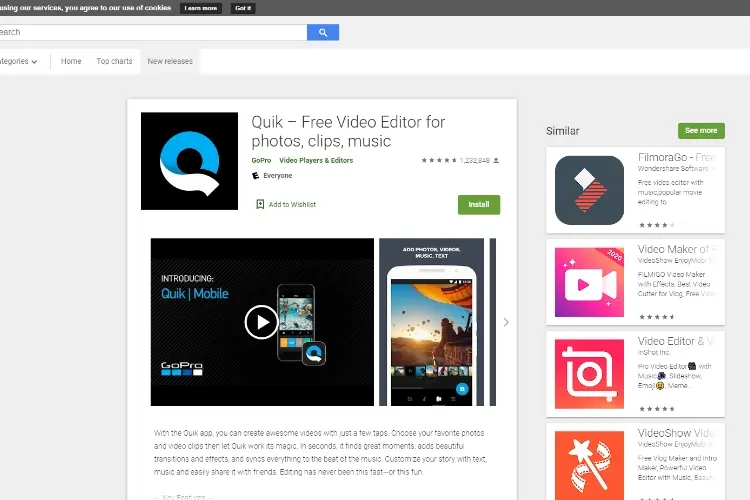
· Platform: iOS and Android
· This software is best suited for GoPro users.
Quik app is created by GoPro camera makers. The best thing about this app is that it is available on both iOS and Android users. Also, this application is completely free. You can use this app for editing your videos on your mobile device. Thus, you don't need to worry about importing your videos first. You can directly edit your videos in this application.
Some of the features of Quik are:
The best thing about this application is that it syncs with your GoPro. Thus, it is a perfect application for GoPro users. You can easily edit your images and video in this application. The user interface of this application is very simple to use.
The only disadvantage of this application is that it eats too much battery. If you are thinking to use this app for a long time, then you need to bring a power backup with you.
Free Version:
Pros of Quik:
Cons of Quik:
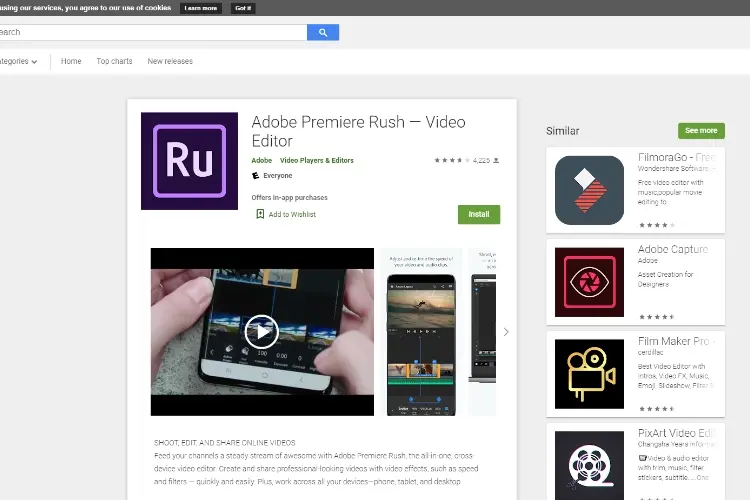
· Platform: iOS and Android
· This software is best suited for basic video editing.
Adobe is trying to dominate in the video editing market. They already have video editing software for desktop users. Adobe also has a video editing app for mobile users. If you are looking for a powerful video editing app, then this app is perfect for you. Some of the features of Adobe Premiere Clip are:
The Premiere Clip is one of the most famous video editing applications in the market. It offers many amazing video editing features to its users. These features will help you in adding a creative vibe in your video. This application is very easy to use. It offers various amazing features to its users. The best thing about this app is that you can send your videos to the Adobe Premiere Pro. Thus, you can add the finishing touch from your desktop. You can also sync it with all your devices.
The only disadvantage of this application is its steep learning curve. You need to spend some time learning this application.
Free Version:
Pros of Premiere Clip:
Cons of Premiere Clip:
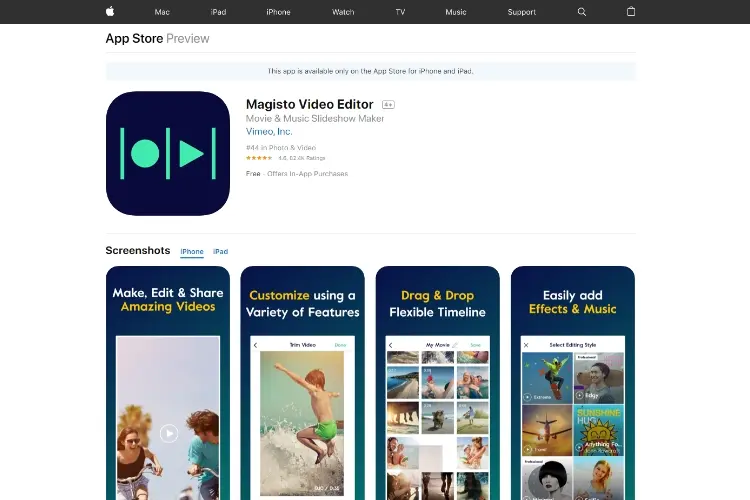
· Platform: iOS and Android
· This software is best suited for editing professional videos.
Magisto is one of the best video editing apps for iOS and Android devices. It is an all-in-one solution for video editors. Magisto offers various features to its users. You can use it for adding the final touch in your videos. Some of the features of Magisto are:
Magisto is one of the best video editing apps available in the market. It will help you in polishing your videos. The best thing about this app is that you don't even need any video editing skills. You can edit your videos without learning anything. It will allow you to add songs to your video. You can also add your own music to the video. The best thing about this application is that it supports every file format.
However, this application is not completely free. If you are a free user, then you can edit only the first 60 seconds of your video. Also, this app doesn't offer multiple themes to its users.
Free Version:
Paid Version:
Pros of Magisto:
Cons of Magisto:
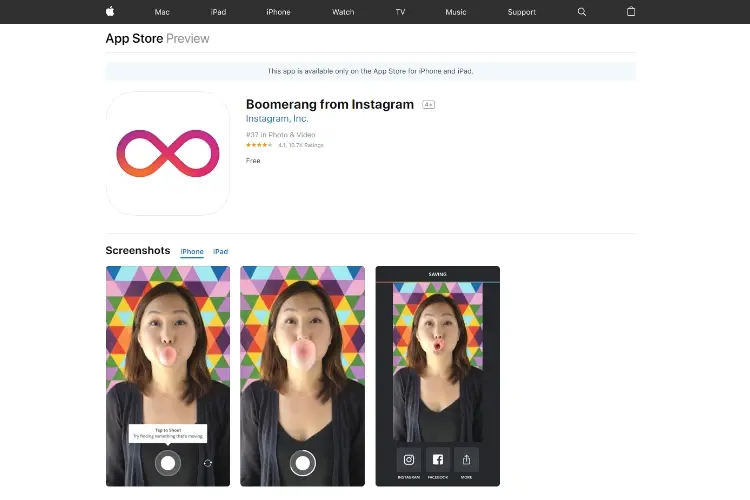
· Platform: iOS and Android
· This software is best suited for editing mini clips.
If you are an Instagram lover, then you must already know about Boomerang. It is a very famous application for creating mini video clips. However, the boomerang is not like other video editors on this list. Still, you can create good looking clips by using this application. Some of the features of Boomerang are:
However, Boomerang is not a video editing application. It offers only basic video editing features to its users. You can use it for creating mini video clips. It also works with photos. This app doesn't offer many features to its users. Still, it is very easy to use. You can easily learn this application.
The only disadvantage of this application is that it lacks many important features. However, the main aim of the app is to create mini video clips.
Free Version:
Pros of Boomerang:
Cons of Boomerang:
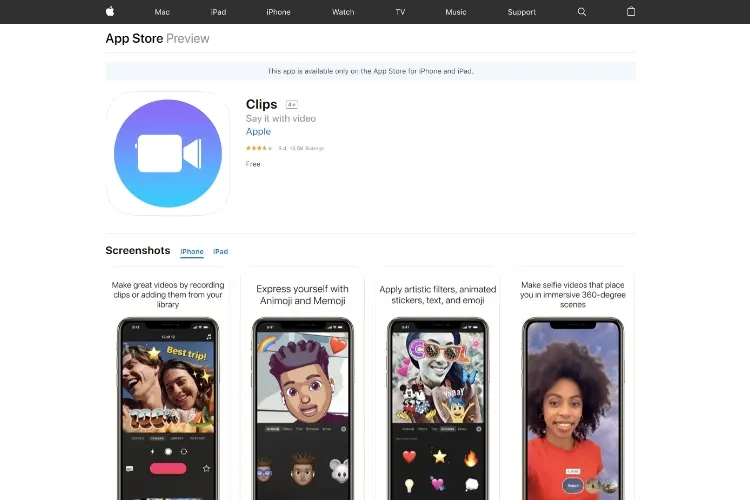
· Platform: iOS
· This software is best suited for interactive edits.
If you love communicating by using pictures and videos, then this app is perfect for you. This app is very easy to use. You can create funny videos of yourself. After that, you can share it with your friends and families.
This app offers basic features to its users. However, it has a very simple user interface. Some of the features of Apple Clips are:
This application is perfect for selfie lovers. It will help you in editing your selfie videos. Apple Clips has a very simple user interface. Thus, you can easily use it. The best thing about this application is that it works on both the iPad and iPhone. Thus, it is a perfect application for selfie lovers.
The only disadvantage of this app is that it can create small clips only. Thus, you can't use it for editing your proper videos.
Free Version:
Pros of Apple Clips:
Cons of Apple Clips:
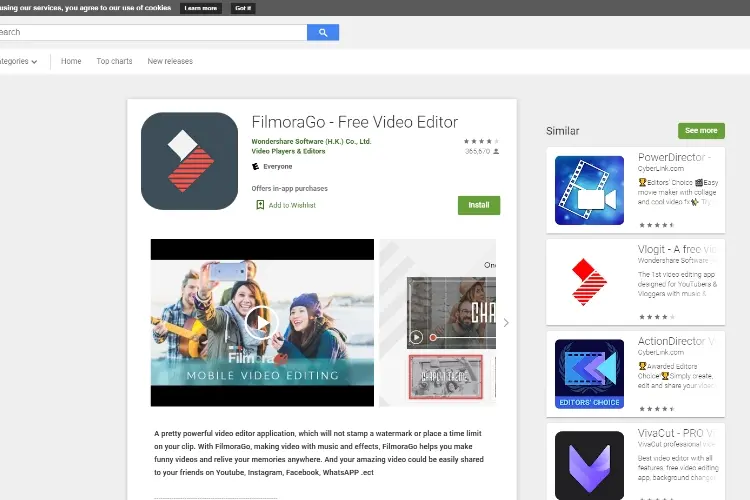
· Platform: iOS and Android
· This software is best suited for proper video editing.
We have already discussed Filmora9 in the starting. It is one of the best video editing software available in the market. FilmoraGo is the mobile version of that software. According to my experience, it is one of the best video editing apps available in the market. Some of the features of FilmoraGo are:
Filmora has added all the best features of its desktop software in the mobile version. Thus, it is one of the best video editing apps available in the market. If you love editing videos, then this application is perfect for you. You can use effects store for finding the best effects. Also, you can use the stock effects for editing your video.
The only disadvantage of this app is that it has a steep learning curve. Thus, you need to invest some time in learning this app.
Free Version:
Pros of FilmoraGo:
Cons of FilmoraGo:
· It has a steep learning curve.
We have already talked about the best video editors available in the market. If you are a mobile user, then you can use video editing applications for editing your videos. However, most beginners don't know anything about video editing. Thus, we are going to talk about some FAQ now.
Q1. Which is the best video editing software?
Ans1. We have tried to mention all the best video editing software in the market. You can choose any software according to your needs.
Q2. Can I download these applications for free?
Ans2. Most of the software mentioned in this list is already free. Thus, you can start using them by downloading them from the links.
Q3. Which video editor is perfect for Youtubers?
Ans3. If you are a YouTuber, then Filmora 9 and Premiere Pro is perfect for you. You can also try Final Cut Pro and Sony Vegas Pro.
Q4. What is the difference between linear and non-linear video editors?
Ans4. In linear editing, you select and modify images in a sequence. However, in non-linear video editing, you can directly work on a small segment of the video. This won't affect other video segments.
Q5. How to become a video editor?
Ans5. If you want to become a good video editor, then you need to invest your time. First, you should choose easy video editing software. After that, you should practice until you have mastered that software. Try to learn about different video effects and transitions. This will help you in selecting the best effect for your videos.
Q6. Which led monitor is perfect for video editing?
Ans6. You can work on any led monitor. However, IPS monitors that have Adobe sRGB color gamut are preferred for video editing.
Q7. What are some good video editing applications?
Ans7. We have already mentioned all the best video editing applications in this article. You can choose any application according to your needs.
Q8. How much RAM should your computer have for video editing?
Ans8. Video editing depends mainly on your GPU and processor. You should have at least 8GB or 16GB RAM in your CPU. This will ensure that you can run any video editing software on your computer.
Video editing software has become more important with time. You can use it for editing your videos. However, there are hundreds of video editors available in the market. Thus, it is very hard to find the perfect video editing software. We have added the best video editing software in this list. Thus, you can find the perfect video editing software. If you are a beginner, then you should start with a basic video editing tool.
Most of these tools are free to use. Thus, you don't need to invest any money. You can directly start editing your videos. If you think that the editing software is good, then you can purchase it. We have tried to add all the best video editing software in this list.

About Raven T.
Reven T. is a highly influential fashion blogger known for their impeccable style, insightful fashion tips, and captivating content. With a passion for all things fashion, Reven has established themselves as a prominent figure in the industry, gaining a substantial following on various social media platforms.
 |
 |
 |
 |
Best Topics of the Day
Your lucky day! Visit FREE Gifts GiveAways for it. Whitelist the AdBlocker to get more Free Rewards
Then click anything below to proceed
 |
 |
 |
 |