by Raven T.
Home Box Office (HBO) has been around for a very long time. It is one of the oldest paid television services. It has been providing continuous service since November 8, 1972. That is a whooping 47 years! According to Wikipedia, HBO is an American premium cable and satellite television network owned by AT&T's WarnerMedia.
Contents
It features original television series, motion pictures, movies, documentaries, special concerts, and comedy. HBO launched a streaming service in 2015 and it has been growing ever since.
It is easy to get HBO free trial. You need to know how to go about it. People love HBO because of the original and high quality content that it features. By subscribing to HBO, you get access to all the awesome content. It provides any kind of content you want. Adult rated shows such as Game of Thrones included.
HBO provides you with unconventional content. The movies and TV shows feature high profile celebrities. It can also be used to enjoy family time. There are a lot of family-oriented shows and movies to be explored. Since the rights were acquired in 2015, Sesame Street has been a major source of attraction for children.
Just to stress the point a little more, HBO can meet all your television needs. Whether you want to have family time, alone time with your partner, movie night with your friends or whatever occasion, HBO is right for you. The way it provides a mix of content that can suit every demographic group is so lovely. You wouldn’t regret using it. Rather, you have the risk of getting addicted to it.
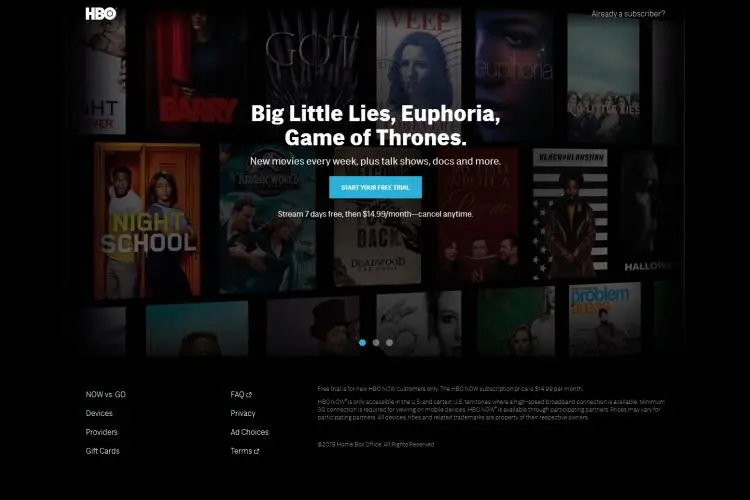
To access all the awesome perks of HBO, you have tocreate your user account first. When you subscribe, HBO offers you two options to choose from. You can either go for HBO Go or HBO Now. It is advisable to consider your two options to enable you to take the appropriatestep that is convenient and in line with your budget.
Note that both HBO Go and HBO Now offer you awesome and entertaining content. Let’s talk about HBO Go first. For you to access HBO Go you need to subscribe to HBO first. Without that step it would not be possible. This means that you need to buy a cable or satellite first to enjoy the services. Once you subscribe for HBO, you get HBO Go for free. It is a win-win situation.
Another way to enjoy the high quality content from HBO is to go for HBO Now. With it ,you can enjoy the same content from the premium cable TV. Unlike HBO Go, HBO Now allows you to access content anywhere you are from different devices. You are allowed to subscribe to this service alone without subscribing for HBO first.
The major difference between HBO Go and HBO Now is the need to subscribe to cable TV and having the satellite. Another difference is that to use HBO Go on your devices one has to authenticate them with the service provider prior to using them. With HBO Now on the other hand,you can use whatever device you want wherever you are without any issues. Because HBO Now stands as an independent service, no authentication by the service provider is necessary.
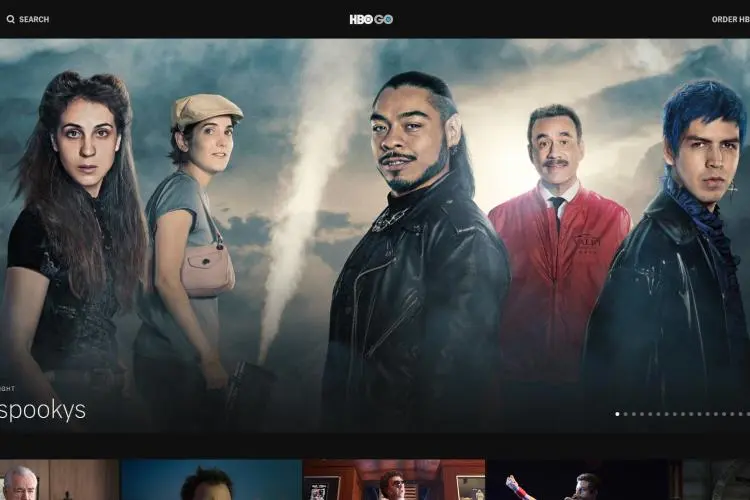
For you to get HBO Go for free, one needs the have subscribed to HBO first. If you have already subscribed to HBO, you already have access to it. This is an example of the saying “knowledge is power”. Start enjoying the service once you go through the other steps. The next thing you need to do is download the HBO Go app on your smart TV or mobile device through an app store. You can also get the app by downloading it directly from the HBO Go website. When you download the app, select Connect your provider account ”. Pick your provider and make use of your provider identification information to finish the process of registering. It is also good to look at the list of TV or internet providers that are authorized in your country. This is to make sure that you are allowed to access the service. You do not want to go through all the trouble for nothing.
If you wish to use your mobile device to access HBO Go, you can download it from your app store . Depending on what phone you use, you can either download the HBO Go app from Google Play Store or Apple App Store. All you need to do is type in HBO Go app in the search bar of whichever app store you have and it will bring it up for you. After you download it, select “Start Your Free Trial”. After that, activate your account as instructed. After activation, feel free to start enjoying the HBO Go service free of charge. Note that once the free trial period comes to an end, you would have to pay the subscription fee from then on.
Though the free trial only lasts for a short while, the amount of awesome content you get from HBO Go is worth it. The thrill of watching high quality movies and TV shows without having to pay for them cannot be overemphasized. The satisfaction that chilling and not getting annoyed by watching movies and TV shows that are not clear is something we love. After you have used up the free trial and wish to continue with the service, just let it go on until you are billed. If you don’t want to get billed, you are free to cancel it at anytime before your money is deducted. We are happy with whatever choice you make.
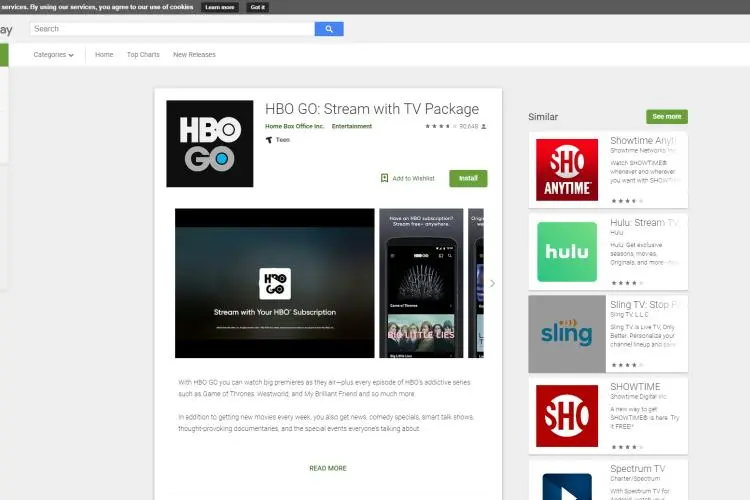
Just like we have mentioned earlier, to access the premium cable TV with HBO Go one should register a user account and subscribe for it. Do not forget to check if HBO Go is accessible in your country of residence. This would determine if you can use HBO Go or not. One good thing is that the HBO server automatically checks whether you are eligible to access the service in your country. The page will only load when the accessibility has been checked. Unfortunately, If your country lacks providers for HBO cable, you could not access the service.
These are the steps you need to follow in order to use the HBO Go service:
The trial period for your HBO Go subscription depends on the providers you choose when registering. Most of the providers usually set the trial to a one week period. Other providers could give a different trial period. It all depends on the services they offer and what they decide to do. You may think that one week is too small but there is nothing we can do about it other than to accept it like that. Before your trial period ends, make sure you are familiar with the choices you have regarding subscription. If you wish to keep using the prime subscription, the price is $14.99 every month. You also have the option to cancel your HBO Go subscription before the trial period ends. They would notify you about the next steps you need to take. You are given the option to either continue using the service or cancelling your subscription.

Contrary to HBO Go, HBO cable subscription is not needed to have access to HBO Now. This is because HBO Now stands on its own. All you need to do is download the HBO Now application from the Google Play Store or Apple App Store. After which you create a user account to begin using it. Don’t forget to check for the available providers in your country like you have to do for HBO Go. This should be done before you create your HBO Now user account. After you have found the eligible providers in your country, you can proceed to creating your account.
For you to access HBO Now you have to follow some steps. They are:
Since HBO started offering online streaming services like Netflix, you need to have a strong internet connection. This is so that the app can work without buffering. Instead of watching your favorite TV shows and movies offline online via cable TV you can access HBO Now on any device wherever you are once your internet connection is superb. Just by swiping your smartphone or clicking your smart TV, you can get a wide variety of movies, TV shows and other video content from the media library. One thing we love is that the list of movies and TV shows that are available on HBO Now are updated and renewed regularly. Keep in mind that movies that were available at a time can also be removed. One day you may find your favorite movie and before you know it, it is not there any longer. Therefore, we think it is best to watch what you really want to watch as soon as you can. Howbeit, there is an uncountable amount of video content for your enjoyment.
Similar to HBO Go, the length of HBO Now’s trial period depends on the service providers that was used. The trial period usually lasts for a period of seven days. It may be more or less depending on the service provider, like we have mentioned before. During the 7-day trial period, you have the opportunity to enjoy all the premium features that HBO Now offers 100% free. You have full access to all the content together with the paid features. This enables you to get the full experience so that you are completely aware of what the service entails and how well it is delivered .This is the time to test the waters and take advantage of HBO Now as much as possible. When the trial period comes to an end you have to make the decision to either continue using HBO Now or stop. If you wish to continue with it, you don’t have to do anything as you would be billed automatically. On the other hand, if you want to stop using it you have to cancel your subscription before your account is billed.
Extending your HBO Now subscription after the seven day free trial period means that you continue to have access to watch whatever you want on HBO Now. There are no issues watching your favorite TV shows and movies and enjoying your leisure time all by yourself or with friends and family. Before the free trial period ends you would receive a notification from HBO Now about the trial period and if you wish to continue paying for the service. Be sure that you don’t miss that notification because it usually serves as a reminder for people who don’t want to get billed after the trial period. Some of us can relate to subscribing for a service to get the free trial and we forget about it until we get a receipt and we go WOW! If you do nothing after receiving the notification you will be charged a sum of $14.99 per month. This is the only way you can continue to enjoy the premium service from HBO Now after your trial period has expired. It is important to consider your financial status and budget. If you can afford to spend almost $15 every month as a subscription fee then have at it. If not, it is best to do what’s best for you.
Though the free trial only lasts for a short while, make sure you have a good time with it. Make use of it the best you can while it lasts. There is a lot of video content available to you. All you need is a click on your smart TV or swipes on your mobile phone. You are not cajoled into paying for the premium service after the free trial. The choice is totally yours to make. Whether you decide to continue paying for the subscription or not is okay with us. Though we know of how awesome it would be to have access to the premium services.
Gaining access to HBO Now has become easier because of the various streaming services that are now available. Though you are welcome to get all the content on HBO Now by downloading the app through Google Play Store or Apple App Store, there are also a lot of other places to get it from. You can get HBO Now’s content from a lot of other streaming services. With Roku, you have the opportunity to use other streaming sites together with your HBO Now subscription.
Roku is a streaming site that brings you content from several other streaming sites. It is safe to say that Roku is a streaming site for streaming sites. Roku gives you the opportunity to get all the goodies in one basket. With it, you can have access to not only HBO Now but Google Play Movie and Netflix too. How cool is that? Instead of getting all these services differently you can combine all of them into one Roku account. You get to have so many options to choose from. No doubt you would not be spending hours trying to find the perfect movie or show to watch.
You need to have a strong internet connection for Roku to work properly. To start using Roku, you need to register an account first. You plug your HDMI cord into the device of your choice and then connect to the internet and create your Roku account.
For Roku you pay a sum of 29.99 pounds. If you have no desire to use other streaming services then you can stick to HBO.
Roku, like other streaming services allows a free trial period if it is your first time using HBO Now. After the trial period you need to pay but feel free to cancel your subscription at anytime.
You can also get all HBO content with Hulu. Hulu has become one of the most popular sites to stream movies and TV shows online. Hulu offers you content that is just as great as HBO. You can make it even better by adding an HBO add-on to your Hulu subscription.
As is the rule with HBO, you will get a free trial if you are a first time subscriber. The way to go about it is to go through Hulu to register and activate your HBO account. After you have done that, there is an offer for a free trial. Pick that to start your free trial period.
When the movie or TV show you want to watch isn’t on Hulu, you have the option of getting the HBO add-on to watch what is available. If the odds are with you, you would find what you are looking for there. No need for switching programs to go between Hulu and HBO Now. All you need to do is select the HBO Now add-on to turn it on or off as you desire.
This does not differ from any other streaming site. After the free trial period ends, you have to pay for the subscription to continue enjoying the premium services.. Like we have said before, you would be notified that your trial period is coming to an end. You will also be given the option to either continue with it or opt out before the next billing date. If you decide to continue you have to pay for your Hulu subscription and your HBO subscription. It is advisable to always consider your budget and if this expense can fit comfortably into it. If not, we recommend that you do what is best for you.
Another way you can get HBO free trial is through Amazon. You need to complete the registration and activate your HBO account through an Amazon subscription. If it is your first HBO account, you qualify to get a free trial for a period of time. When you select the free trial option, the trial period has officially begun.
Don’t get carried away by the thrill of watching high quality content on HBO or Amazon if you do not wish to continue the subscription after the free trial ends. Keep in mind that you would have to pay for HBO usually after a 7-day free trial and pay for Amazon after a 30-day free trial.
If you are not up for it, make sure you cancel your subscription before the trial periods end.
We hope that the different methods we have given you to access HBO free trials has been helpful to you.

About Raven T.
Reven T. is a highly influential fashion blogger known for their impeccable style, insightful fashion tips, and captivating content. With a passion for all things fashion, Reven has established themselves as a prominent figure in the industry, gaining a substantial following on various social media platforms.
 |
 |
 |
 |
Best Topics of the Day
Your lucky day! Visit FREE Gifts GiveAways for it. Whitelist the AdBlocker to get more Free Rewards
Then click anything below to proceed
 |
 |
 |
 |