by Raven T.
What else could go badly wrong during this period?. Having your laptop running slow or having issues. What do you do when you encounter such an issue?. How do you fix a slow laptop during this pandemic?. Not to worry, you are at the right place. This article will provide solutions on how you can easily fix your faulty laptop. Making it work, like nothing ever happened to it.
So, we really need to discuss about some topics before we delve into the main topic. There are some key things you should know before we talk about fixing the slow laptop. First we would discuss what are the causes of slow laptop. These causes are from experience from myself and family friends. And I always give them the same solution I used on my laptop. But you need to know the causes, so you can know what steps to take to avoid and repair a slow laptop. You will make a few changes on your laptop, and before you know it. The laptop is as good as new. I will employ you, to keep reading this fun guide and learn along the way.
Contents
So what are the top reasons that cause a annoying issue like this. These are the top reasons why you might have a slow laptop on your laps. We have also included solutions of each problem. They include;
Its a common cause nowadays when it comes to laptop. You have newly downloaded apps all vying there way into your startup menu. This usually occurs when you download a new app, and you forget to uncheck the box. The permission box that allows app startup with your operating system. And this is because most apps nowadays, always want to start immediately when your laptop is up and running. So you can use them as quickly as possible.
This causes the lagging of system, as lots of apps are opening in the background. This thereby increases the boot time of your laptop. Then, you see your laptop becoming slower day by day. And it becomes a big issue if you are using an old laptop (that is a laptop that you have been consistently using for a long time). While there are some essential programs that need to be starting up with the laptop. Others can be unchecked so allow the laptop work faster. Programs like antivirus and firewall softwares are quite essential to the system. While programs like MS Office can be unchecked.
For Mac Users, Steps for Fixing the Problem:
For Windows Users (8 and 10), Steps to Fixing your Problem:
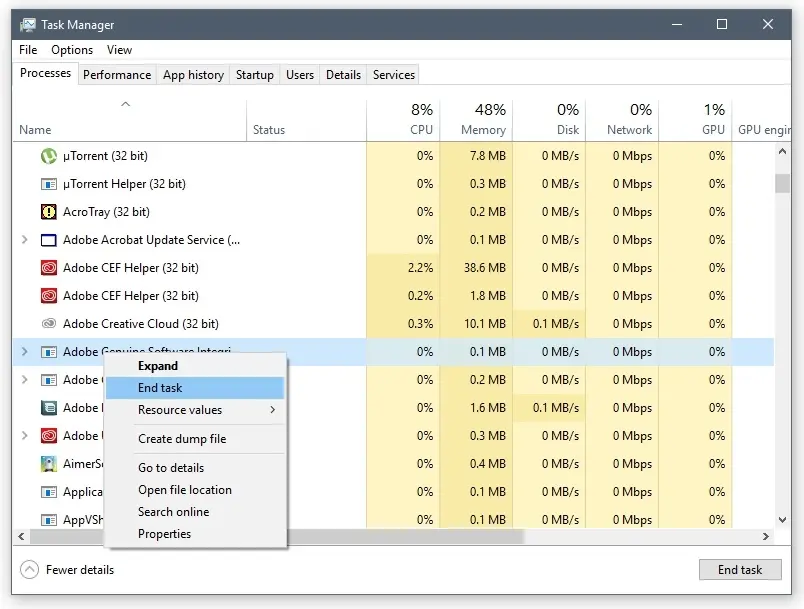
For Windows 7 and older Users, Steps to fixing the problem:
One common issue that occurs a lot in laptops that slow down. It happens whenever the hard drive of your laptop is nearing its end shelf life. It happens when the laptop is being used by the individual consistently. When you use your laptop for over 2/3years, this issue tends to spring up. And you might have your laptop slowing down after a while.
That's why I would advice readers to get a new and better kind of drive. The solid-state drives, which have a better lifespan. It doesn't slow down, even after 8/10years of use. They boot fasted, loads programs and software faster. It is generally more efficient and faster than the standard hard drive. It also have a large ROM space. The only cons about it, it is expensive to get.
You will need to run a hard drive check, to know if your hard drive is working properly.
For Windows 7, Vista and Older users, Steps to Fixing the Problem:
Note - You can scan normally and you can attempt to scan the bad sectors of your hard drive. Though the backdrop about this is, the scanning time will be longer lasting for lots of hours.
For Mac Users, Steps to Fixing the Problem:
Other Maintenance practice to observe
As a user of laptop, you should restrict yourself from dropping the laptop anyhow and in any location. This can cause impact that can be damaging to the hard drive. Affecting the life span of the laptop.
You can upgrade your laptop if you have used it for a long time. That is, upgrade your laptop hard drive to a new and better one (you should consider SSD). Learn more about SSD
This issue usually occurs when you have an almost full Hard drive. This causes your laptop to be slowed down by at least 50%. What causes the hard drive to be filled up ?. This is caused by different programs and softwares on your laptop. Also included, are the various downloads you do on the laptop. Most downloads usually come with associated files which take up space on your laptop. You can check your hard drive by checking the properties of the laptop.
All you need to do is very easy and quick to do. Just need to deep clean your laptop from every unnecessary files. All unnecessary files includes bloatwares, unused programs and temporary files on your laptop. Another thing, that takes a chunk of your laptop hard drive space is System Backup. System Backup are usually huge and you should avoid backing up when you don't need to. You could free up space on your laptop. You can do this by moving some of your folders to a cloud storage. This way, your files are safe and your laptop has more space on the hard drive.
Do you have anti-virus programs running on your laptop?. Yes, we do know its important to have one on your laptop. These programs may be running in the background on your system . During this various scan mode, the antivirus slows down the laptop. Making it annoying to work with, and this scans can take long hours before its completed.
You can fix this issue easy and quickly.
We discussed antivirus, if you dont have one. Then, its probably a virus. Viruses, malware, spyware, Trojan and other forms of viruses. can make your laptop to work slow. They do so by;
How do these programs get to the laptop?. They do so when you click or download scam sites and software.
The steps involved in fixing this issue is easy. They imclude;

Are you a crypto enthusiasts?. Do you trade cryptocurrency?. Probably you are into mining for cryptocurrency. If you are, then you are probably experiencing the sluggishness due to mining. We do have legitimate sites that you can use to mine. But these sites require heavy use of power. Slows your laptop down and makes it inconvenience for you to use. And we have some sites, that implant malware into your laptop . These malware slows down the use of your laptop.
Steps to follow include the following;
Other Problems Include;
In conclusion;
Well that's all about this interactive and informative article. We have discussed the likely cause of your laptop being slow. The we talked about the various fixes that will help. If you encounter any of the above issues, just follow the solutions outlined. Hope you enjoyed the article. Thanks for reading.

About Raven T.
Reven T. is a highly influential fashion blogger known for their impeccable style, insightful fashion tips, and captivating content. With a passion for all things fashion, Reven has established themselves as a prominent figure in the industry, gaining a substantial following on various social media platforms.
 |
 |
 |
 |
Best Topics of the Day
Your lucky day! Visit FREE Gifts GiveAways for it. Whitelist the AdBlocker to get more Free Rewards
Then click anything below to proceed
 |
 |
 |
 |