by Raven T.
People spend a lot of their money on collecting music. They purchase their favorite songs from various online stores. Thus, most people are always looking for a free music player app for their windows. You can use these audio players to listen to your favorite music. They will also allow you to organize your music library. You can create different playlists to organize your songs.
Contents
There are many free music player apps available in the market. But, many people still use old and outdated music players. Most people are still using Winamp. It is one of the oldest music players available in the market. There are many new music players available in the market. They provide many features to their users.
Microsoft also provides a default Windows media player. But, it doesn’t provide many features to its users. Thus, most people replace it with new music apps. You can still old windows media player to play music in your PC.
Audio streaming websites are trending nowadays. Most people prefer listening to music online. But still you need music players to play music offline. There are many music player apps available in this market. In this article, we will discuss the 10 best music player apps available in the market.
There are many free music players available for windows. Most people don’t know which media player is good. Thus, we have selected 10 best and free music players for Windows users.
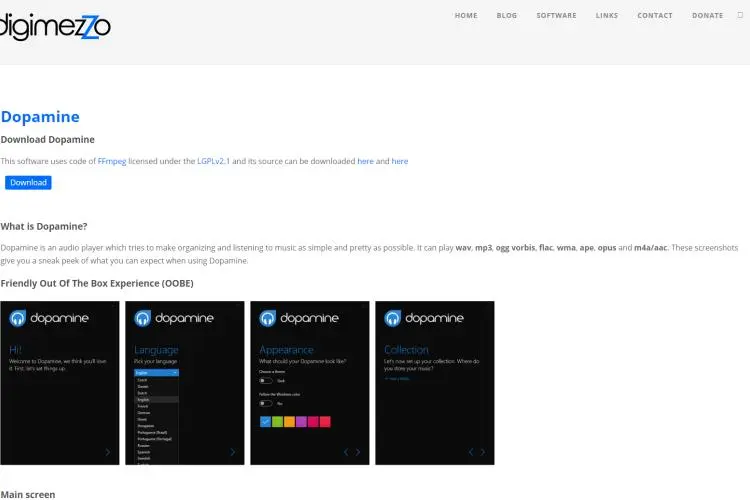
Dopamine is very easy to install. Anyone can easily install it. It is one of the best music players available in the market. Dopamine is an open source media player. Thus, developers around the world are working on this project. It looks like a Microsoft-made app. But, it is not even available on the Windows store.
The best thing about this app is its simple user interface. Anyone can easily use this app. You can easily find all the settings and features in the app. Some apps have a very complex user interface. Thus, people waste a lot of their time in finding options and settings. You can also improve the Dopamine interface by doing a lot of customizations.
Dopamine supports most of the audio formats like APE, M4A, MP4, OPUS, and AAC. Dopamine offers various features to its users like real-time lyrics and Meta tagging. It also allows you to create custom playlists.
Key features of Dopamine:
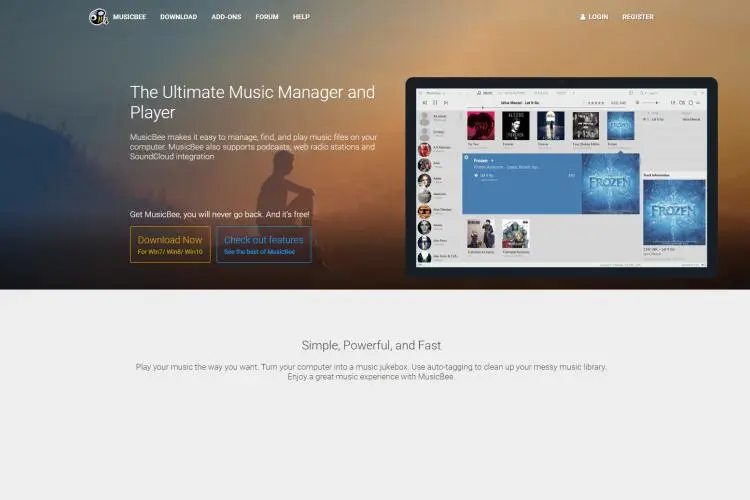
Most people already know about MusicBee. It is one of the oldest music player apps available in the market. MusicBee is more than a decade old. It even supports old Windows operating system like Windows 7.
MusicBee has a very simple and clean user interface. The color combination used is perfect. You can easily find settings and options in the music player.
If you are switching from any other music player, then you can import your Music and iTunes library. Thus, you can easily switch from other music players. MusicBee supports various audio formats like TAK, AAC, MP3, WMA, etc.
You can also sync your favorite songs with iOS devices, Android phones, and USB drives. MusicBee will regularly check your hard drive for new songs. If you have downloaded any song, then it will automatically get added in the music player.
MusicBee also allows you to customize its user interface. You can download various plugins and skins from the internet. MusicBee supports over 15-band equalizers. It will also automatically import all the metadata.
The best thing about MusicBee is that it is light software. It won’t consume much of your hard drive space. You can also use the portable version of MusicBee. You can also download the UWP version of MusicBee from the Microsoft Store.
Key features of MusicBee:

Clementine is also known as Amarok. It is an open source Windows media player. Clementine is one of the best music players available for Windows.
Clementine is not good looking at other apps on this list. But, it offers various features to its users. It offers amazing library management to its users. Clementine comes with an in-built file manager. You can use this file manager to find audio files on your computer. Clementine will also look for audio contents on online websites like RadioTunes, and Soundcloud. You can easily configure Clementine with online cloud drives like Google Drive, Amazon Cloud Drive, and Dropbox. Thus, you can directly access your music which you have stored on cloud drives.
You can remotely control Clementine with your Android device. The free music player comes with all the features like equalizer and bands. It supports most of the audio formats.
Key features of Clementine:
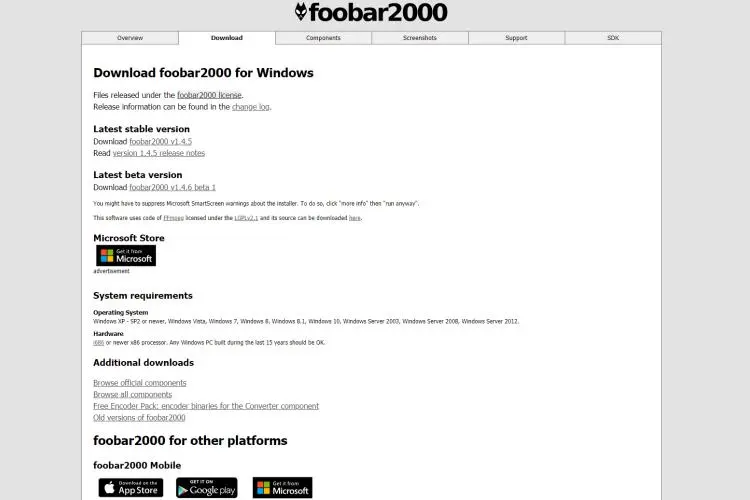
Foobar2000 is one of the most famous music player apps for windows. It is even available for Windows XP. Foobar2000 offers portable installation to its users. This app is available on the Windows store. Thus, you can directly download it from the store. Foobar2000 is also available for iOS and Android devices.
It comes with a modular design. Thus, it is easy to add new features to the music player. The user interface is very simple. It has a minimalistic look when compared with other music players. Some people don’t like the minimalistic look of foobar2000. They think that it looks like music player for Windows 98. But, never judge an app on its look.
Foobar2000 supports most of the audio formats like MP4, MP3, OPUS, FLAC, WAV, OCG, etc. It also supports automatic metadata. Foobar2000 comes with several keyboard shortcuts. You can customize the keyboard shortcuts. It also allows you to directly run music files from compressed archives like RAR and ZIP.
Key features of foobar2000:
![10 Best And Free Music Player Apps For Windows [2019 Edition]: AIMP](http://s.made-by.org/blg/mdb/user_img/20200124/1579867139108516.webp)
AIMP is one of the oldest music players available for Windows PC. It was initially released in 2006 by Artem Izmaylov. AIMP also has an Android version of its app. Thus, you can also use it on your Android device. AIMP is an award-winning music player. It is mainly known for its consistency and a long legacy. AIMP supports most of the audio formats like FLAC, M4A, OGC, and even WavPack.
AIMP offers a simple but comprehensive music player. You can curate and bookmark playlists. It also allows you to add different add-ons to customize your experience. You can also listen to internet radio on AIMP. AIMP has a good-looking user interface. Thus, you can easily organize your song library and create custom playlists. It also allows you to rip CDs.
AIMP comes with an in-built 18-band equalizer. Thus, you don’t need to download any external equalizer from the internet. You can add various sound effects to your favorite music. If you are listening to rock music, then you can try the rock equalizer. It also comes with an in-built audio converter. Thus, you need not download any external audio converter.
Key features of AIMP:

MediaMonkey is another free music player which will help you in managing your media collection. The user interface of MediaMonkey is like Windows Media player. But, it offers many new features to its users.
It supports most of the audio formats. Thus, you can run any audio file on the MediaMonkey. MediaMonkey can directly burn music to your CDs and DVDs. Thus, you need not install any CD burning software on your computer. You can also convert the format of audio files in MediaMonkey. It will also help you in syncing files with your other devices. You can use the dedicated jukebox to play music in your parties. You need not modify your library to play the jukebox.
MediaMonkey is also available for iOS and Android devices. You can download it from Google Play Store or App store. MediaMonkey can be remotely controlled from an Android or iOS device. If you want more features, then you can buy the premium version of MediaMonkey.
Key features of AIMP:
![10 Best And Free Music Player Apps For Windows [2019 Edition]: VLC](http://s.made-by.org/blg/mdb/user_img/20200124/1579867139581877.webp)
VLC is the best music player available for Windows platform. Almost every windows user knows about VLC. It is open source software.
VLC allows you to directly play video files from the internet. You can easily create custom playlists of your favorite song in VLC. It also allows you to stream music over their network. VLC also houses many radio services which you can easily access. You can use the built-in equalizer to improve the audio quality.
VLC can play almost every video and audio format. You can also play music at a higher bit-rate. You can run VLC on every platform like macOS, Windows and even on Android phones.
Key features of VLC:
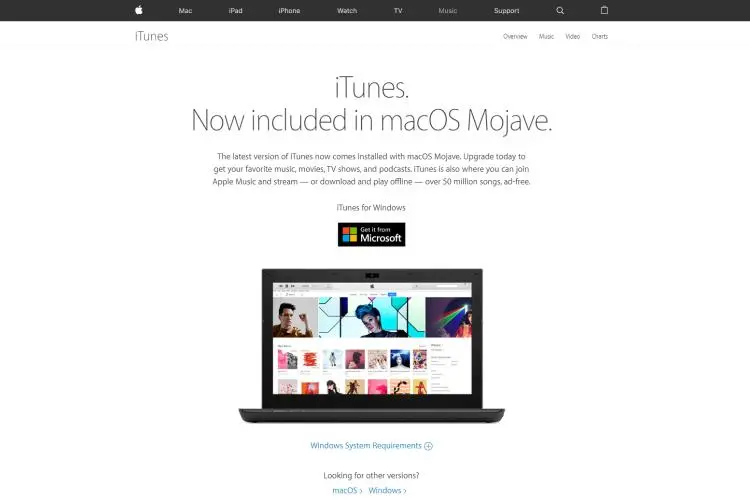
Almost everyone already knows about iTunes. Every iOS device owner uses iTunes to connect their pc with Apple devices. You can also use iTunes as a free music player app for the Windows platform. It has a bulky user interface. But, it comes with a lot of features. You can play every video and audio format in iTunes.
iTunes can play the music which you have bought on the store. It can also play music which you have saved locally on your computer. If you have subscribed to Apple Music, then you must use iTunes as online music streaming app.
iTunes supports most of the audio formats like Apple Lossless, AAC, MP3 and WAV. Thanks to iTunes, you can easily manage your music library. It contains all the standard features like an equalizer, automatic metadata import, and compact mode. The best thing about iTunes is that Apple backs it. Thus, it regularly receives new features and updates. You can use the home sharing feature to stream your music on other devices.
Key Features of iTunes:

Most people still use Windows Media Player to play their favorite songs. The user interface of WMP is simple. Thus, most people love it. It is still one of the best music player apps available for windows player.
If you don’t like the default look of the player, then you can customize it with skins. There are many WMP skins available on the internet. The best thing about WMP is that it supports all the audio formats. It can play most of the video and image formats also. You can use WMP to efficiently manage your music library. It allows you to create custom playlists. You can also burn your favorite music on DVD and CD.
Windows media player can also import the metadata from online websites. You can easily sync your media library with other devices. It also allows you to share your library with your network.
Key Features of Windows Media Player:
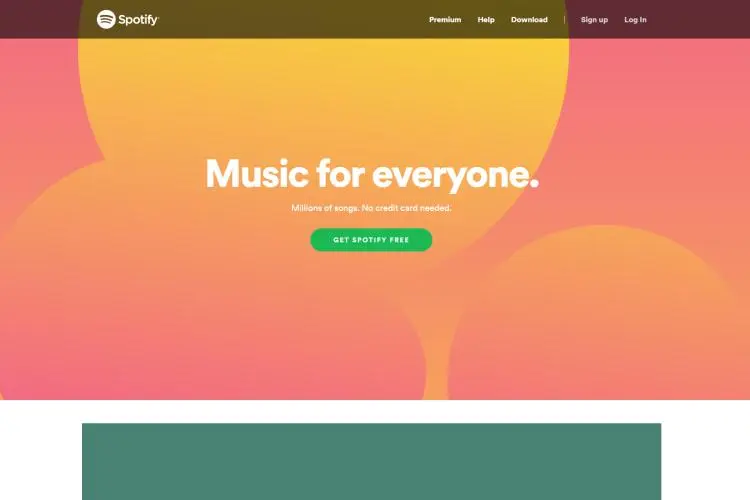
Most people think that Spotify is only streaming service. We use Spotify to stream music on our Android or iOS devices. But, Spotify also has a desktop app. You can play online and local content on Spotify.
The best thing about using Spotify is that you can stream songs online. You can also play music which is locally saved in your drive. Spotify is 100% free for the Windows platform. But, you need to buy their premium service to stream music online.
Just like their phone apps, you can sync your account with Spotify. The Spotify desktop apps offer various features to its users. You can listen to the podcast online. It also allows you to listen to a private session.
You can also try the experimental features of the Spotify app. The only disadvantage of using Spotify is that it focuses more on online streaming. Thus, it doesn’t provide many features to offline listeners.
Key Features of Spotify:
These were all the best and free music player apps for Windows. All of them have their advantages and disadvantages. You can try these apps to find the perfect one for you. If you want a good streaming app, then you can try Spotify. If you want a simple looking media player, then WMP is perfect for you.

About Raven T.
Reven T. is a highly influential fashion blogger known for their impeccable style, insightful fashion tips, and captivating content. With a passion for all things fashion, Reven has established themselves as a prominent figure in the industry, gaining a substantial following on various social media platforms.
 |
 |
 |
 |
Best Topics of the Day
Your lucky day! Visit FREE Gifts GiveAways for it. Whitelist the AdBlocker to get more Free Rewards
Then click anything below to proceed
 |
 |
 |
 |